Resource Center
Finding Best-Selling and Trending Items on Amazon to Share With Your Audience
You’ve already got your personal product faves worked into your existing and upcoming content, mapped into your affiliate marketing plans, and organized into Idea Lists. You may have even created some specialized guides around major shopping moments. Good for you! With those pieces in place, you’re probably making significant progress toward your affiliate income goals.
But you’re ready for more. You want to go beyond your personal picks and event-based recommendations to share a whole different category of products — you want to share trending items! Smart thinking, because if something is flying off the metaphorical shelves, no doubt your audience will want to hear about it.
Or maybe you just want to know how to find best-sellers for those times when you have a recommendation for a general type of product (e.g., a humidifier), but not for any specific item (e.g., the Pure Enrichment MistAire Ultrasonic Cool Mist Humidifier). Knowing and sharing the top picks among the many options is obviously helpful here, too. Either way, we’ve got you covered.
Let’s unpack where to find these hot items!
But you’re ready for more. You want to go beyond your personal picks and event-based recommendations to share a whole different category of products — you want to share trending items! Smart thinking, because if something is flying off the metaphorical shelves, no doubt your audience will want to hear about it.
Or maybe you just want to know how to find best-sellers for those times when you have a recommendation for a general type of product (e.g., a humidifier), but not for any specific item (e.g., the Pure Enrichment MistAire Ultrasonic Cool Mist Humidifier). Knowing and sharing the top picks among the many options is obviously helpful here, too. Either way, we’ve got you covered.
Let’s unpack where to find these hot items!
Finding the Best-Sellers of a Specific Type of Product
You probably already have a hunch about how to accomplish this, as you’ve likely spotted the “Best Seller” label on products in your own Amazon search results. And that’s really it — just search for a general product type and locate the best-sellers. Here’s a step-by-step breakdown using the humidifier example from above:
1.) Do a search

2.) If you don’t choose a Department, your results may be automatically filtered into the most logical one. You can also choose to show results from all departments instead.

3.) Now look for the items labeled “Best Seller” (note that there can be more than one):


4.) Choose whichever products(s) you want to feature, and proceed as normal to link up or share.
Finding Trending Items in a Specific Product Category
For keeping up with what’s hot in certain product categories, you have two (very different) options. The first is simple: on the Product Links page in Associates Central, scroll to the bottom to the “Link to Best Selling Products by Category” section.

Use the dropdown “Filter By” menu to select your category of interest, and boom: you’ve got a scrollable list of what’s popular right now.
Prefer more details? You want the Amazon Best Sellers page. Here you’ll find an additional way to source best-sellers by Department, as well as other fun and helpful categories like New Releases, Movers & Shakers, Most Wished For, and Gift Ideas.
Prefer more details? You want the Amazon Best Sellers page. Here you’ll find an additional way to source best-sellers by Department, as well as other fun and helpful categories like New Releases, Movers & Shakers, Most Wished For, and Gift Ideas.
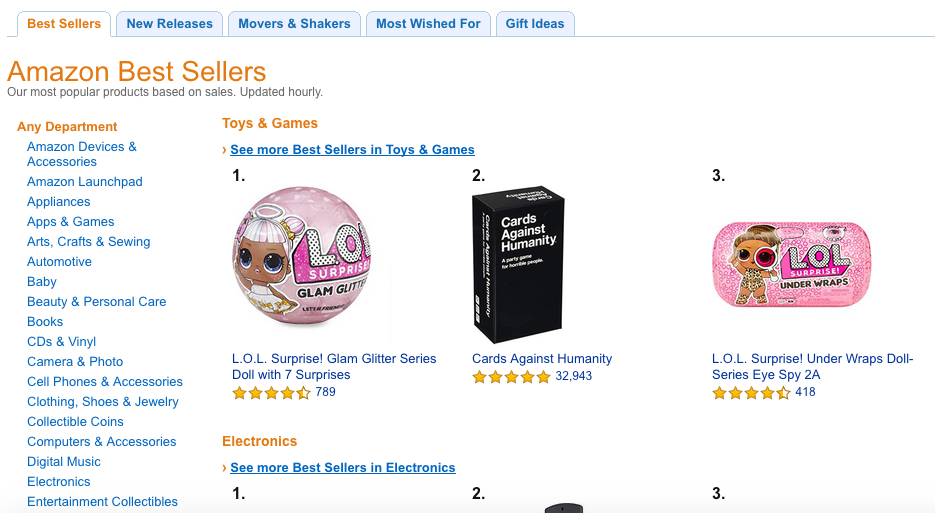
The results are updated hourly, and depending on your brand, can make for fun social-media updates or just be an additional bit of intel on what folks are into at the moment.
From established best-sellers to trending new releases and lots in between, now you know how to find what’s hot on Amazon. Congrats on adding some great new tools to your affiliate-marketing tool belt!
From established best-sellers to trending new releases and lots in between, now you know how to find what’s hot on Amazon. Congrats on adding some great new tools to your affiliate-marketing tool belt!

